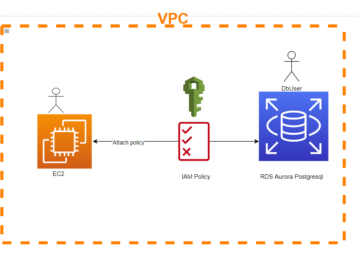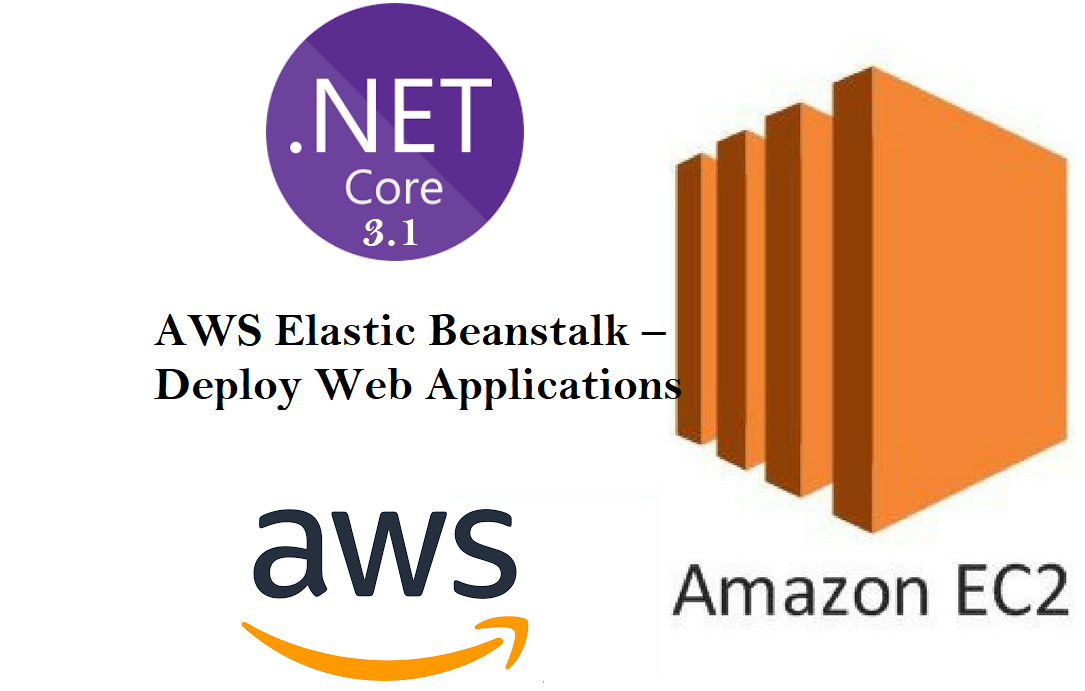Before the release of C# 6.0, we typically concatenated two or more strings together with the following methods:
static void Main(string[] args)
{
string firstName = "David";
string lastName = "Z";
Console.WriteLine("Name : " + firstName + " " + lastName);
Console.WriteLine("Name : {0} {1}", firstName, lastName);
Console.ReadLine();
}
With C# 6.0, we have a cleaner way to format a string by writing our own arguments instead of referring to them as placeholders.
static void Main(string[] args)
{
string firstName = "David";
string lastName = "Z";
WriteLine($"I am {firstName} {lastName} !");
ReadLine();
}
As you can noticed the introduction of the dollar $ sign.
The result output is the same
I am David Z !
Just make sure you use the $ before the start of the string.